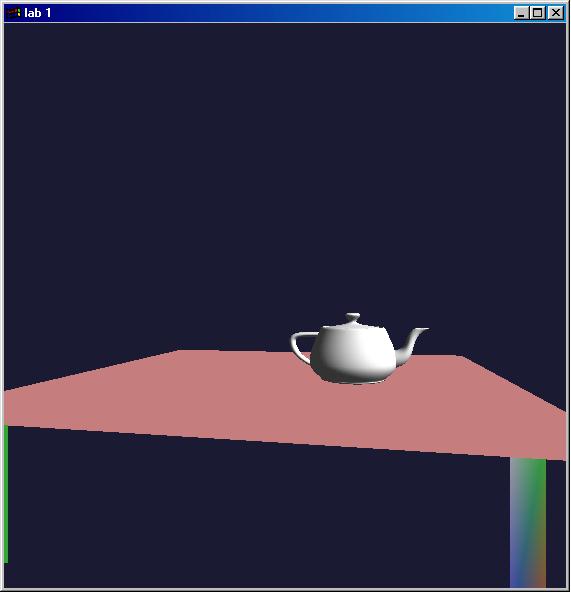
Objective
Demonstrate skills in using a compiler and the Visual Studio facility.
Additionally, demonstrate an understanding of how to create geometry
in OpenGL using glBegin, glVertex,
glColor, and glEnd.
Setup
We assume you are using Windows 2000 with Visual C++ 6.0. For more
information, please read the COEN290 Lab Page.
Download the .zip file containing the framework for lab1:
Use unzip or WinZip to unpack this file into a directory
of it's own. We suggest the directory be called "lab1".
Your assignment
Click on the "File" menu in Microsoft Visual Studio select "Open" and choose
redraw.c. Your assignment is to add some geometry to the
redraw function to draw a table and something on the table.
You can draw the table with any of the solid shapes in OpenGL, like
GL_QUADS or GL_POLYGON. The viewing
transformation is already set up so that you're 20 units away from
the origin at [0,0,0], and your field of view includes about 24 units
around the origin. If you want to imagine that the units are feet,
that would probably work about right. For example, you could build
a table of GL_QUADS about 4 feet high and 3 feet across.
We have also included code so that you can control your scene with the
mouse. Click the left mouse button then drag to move. Drag right
and left to move around the scene and up and down to move closer
or farther away.
We would like you to use glBegin and glEnd
to create the table itself, but you can use any other primitives to
put things on the table. GLUT has many primitives like dodecahedrons
and spheres. In addition, we have provided a drawTeapot
function that takes an x, y, and z position and draws a teapot. The
teapot is around one and a half units tall.
You can compile and run your program using the "Build" menu and the "Execute lab1.exe" option.
At least one of the triangles, quads, or polygons you make must have a color for each vertex, and at least one must have just one color for the whole triangle/quad/polygon. Once your program is running, you can force OpenGL to draw objects with flat shading by pressing "s". Then you can go back to smooth shading with "s" again.
We have provided the GLUT keyboard callback in
redraw.c. For extra credit, you can add a key to
turn on and off wireframe mode. This is controlled by
glPolygonMode.
Sample
We've created a version of lab1 as if we had completed the lab already.
You can download this program and run it. Make sure you download it into the same directory as the other lab 1 files, because it uses a DLL (shared library) that is in the .zip file. You can also download it separately from glut32.dll if you want to run the sample in a different directory.
Here's what it should look like:
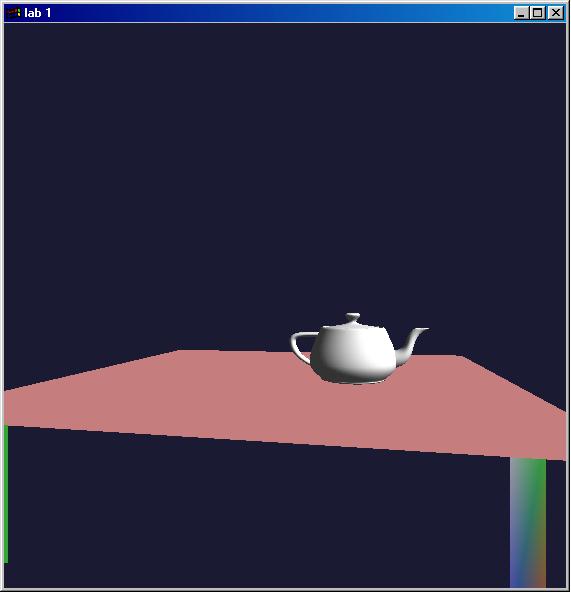
We have implemented the "w" key to change back and forth from wireframe. Press the "w" key while looking at the teapot.
Submitting your results
Mail your redraw.c file to Brad Grantham at
grantham@plunk.org
by Wednesday night at 7 PM.